When it comes to enterprise analytics in the cloud,
Teradata Vantage is incomparable–and when combined with the global footprint of Microsoft Azure, customers can use Vantage to achieve the highest levels of advanced analytics.
Teradata Vantage on Azure enables users to scale as needed and integrate seamlessly with favorite business intelligence and visualization tools. Users can transform data into game-changing insights–whether in Vantage itself, Azure Blob, Azure Data Lake Storage, HDInsight, Hadoop, or other data stores.
Teradata is both a Gold Cloud Platform Partner as well as a Gold Analytics Partner within Microsoft. We’ve been working together to optimize the combination of Teradata software with Azure services and resources since 2016. Microsoft executives have joined Teradata executives on stage at important industry events;
watch this video to see Tad Brockway discuss the business relationship at Teradata Universe in 2018.
Vantage integrates with many Azure first-party services, including:
| Azure Blob Storage |
Azure ExpressRoute |
Azure ML Studio |
| Azure Cosmos DB |
Azure Event Hubs |
Azure Premium Storage |
| Azure Databricks |
Azure HDInsight |
Azure Stream Analytics |
| Azure Data Factory |
Azure Key Vault |
Microsoft Power BI |

Integration with Azure first-party services is important because customers want the ability to have as much cloud-native functionality as possible for their Vantage environments. It enables users to tap into new sources of innovation across all aspects of the analytic process from start to finish.
Let’s look at a few examples:
Azure Databricks and Teradata Vantage
Azure Databricks is an Apache Spark-based analytics platform optimized for the Microsoft Azure cloud services platform. Designed with the founders of Apache Spark, Databricks is integrated with Azure to provide one-click setup, streamlined workflows, and an interactive workspace that enables collaboration between data scientists, data engineers, and business analysts.

In Databricks Runtime 5.1 and above, users can install third-party “connectivity” libraries (python, java, etc.) directly into a notebook session using
Library utilities.
Azure Data Factory and Teradata Vantage
Azure Data Factory is a cloud extract, transform, and load (ETL) service that allows users to create data-driven workflows in the cloud for orchestrating and automating data movement and data transformation. It offers a code-free user interface for intuitive authoring and single-pane-of-glass monitoring and management.
The Azure Data Factory
Teradata Connector bundles the Simba ODBC Driver for Teradata and
supports
Teradata as a source today. For sink jobs (loading) into Teradata Vantage, Microsoft suggests using
Azure Data Factory “generic” ODBC Connector, which can use the ODBC Driver for Teradata.
.png?origin=fd)
Users can leverage the
Copy activity tool to copy data between data stores located on-premises and in the cloud. The Copy activity is executed on an
integration runtime, which is required to gain access to data sources.
Learn more about
how to connect Teradata Vantage to Azure Data Factory using the Custom Activity feature.
Azure Machine Learning Studio and Teradata Vantage
Microsoft Azure Machine Learning (ML) Studio (classic) is a collaborative, drag-and-drop tool used to build, test, and deploy predictive analytics solutions on data. ML Studio publishes models as web services that can easily be consumed by custom apps or BI tools such as Excel.
While Teradata Vantage is not a supported data source for Azure ML Studio, ML Studio can consume data from Azure Blob Storage, with which Teradata Vantage is integrated. The data can then be used by ML Studio to build and train machine learning models and deploy them into a production environment.
.png?origin=fd) Microsoft Power BI and Teradata Vantage
Microsoft Power BI and Teradata Vantage
Power BI is a collection of software services, apps, and connectors that work together to turn unrelated sources of data into coherent, visually immersive, and interactive insights. Power BI lets users easily connect to data sources, visualize and discover what's important, and share insights.
Power BI consists of:
- A Windows desktop application called Power BI Desktop.
- An online SaaS (Software as a Service) service called the Power BI service.
- Power BI mobile apps for Windows, iOS, and Android devices.
These three elements–Power BI Desktop, the service, and the mobile apps–are designed to let people create, share, and consume business insights in the way that serves them, or their role, most effectively.
.png?origin=fd)
Teradata Vantage is a supported data source but not a first-party service with Power BI using Get Data, nor can published reports access Vantage on Azure without a gateway. Customers need to use Power BI Desktop to create and publish reports to Power BI Service and need to install an
On-Premises Data Gateway component to refresh and run reports against Vantage on Azure.
To learn more about Teradata Vantage on Azure,
watch this six minute presentation on Azure Options for Teradata Vantage.

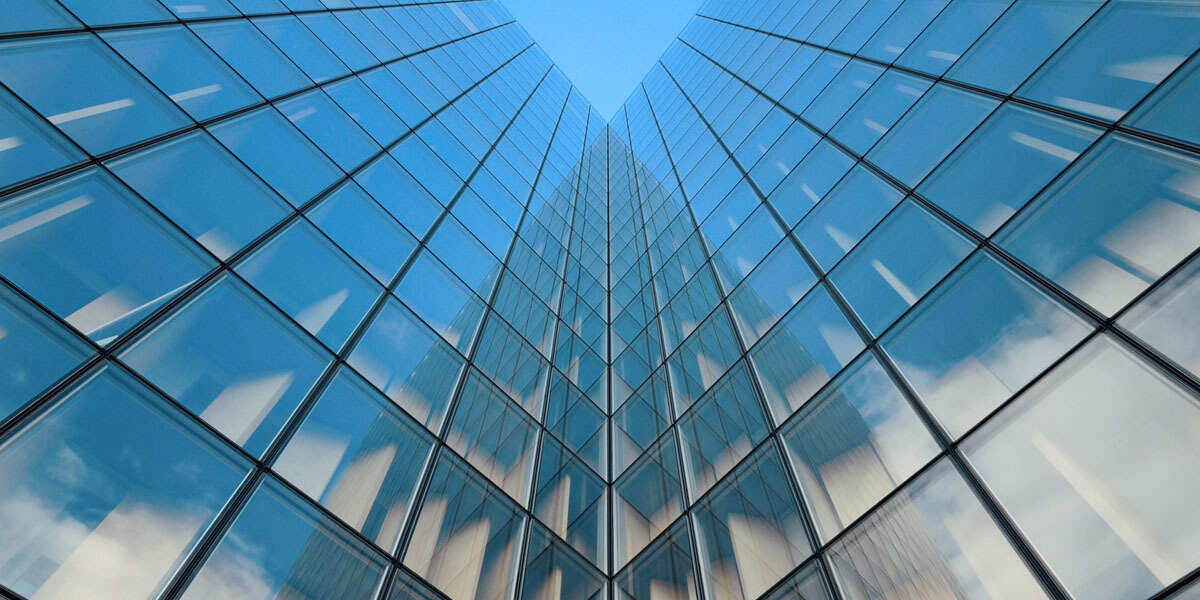


.png?origin=fd) Users can leverage the
Users can leverage the .png?origin=fd)
.png?origin=fd) Teradata Vantage is a supported data source but not a first-party service with Power BI using Get Data, nor can published reports access Vantage on Azure without a gateway. Customers need to use Power BI Desktop to create and publish reports to Power BI Service and need to install an
Teradata Vantage is a supported data source but not a first-party service with Power BI using Get Data, nor can published reports access Vantage on Azure without a gateway. Customers need to use Power BI Desktop to create and publish reports to Power BI Service and need to install an